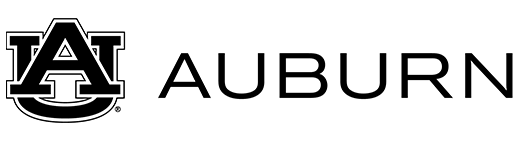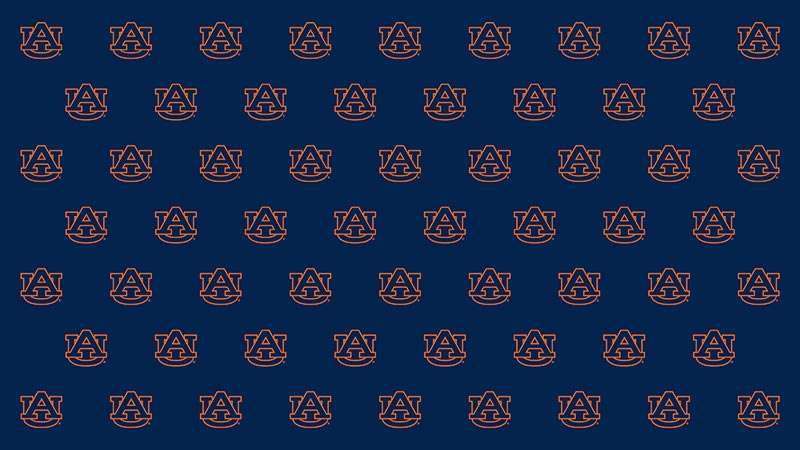Zoom Virtual Backgrounds
How to use Virtual Background
Download Auburn virtual background image(s).
Open Zoom and click on your initials in the top right hand corner. Click “Settings” and then click “Virtual Background.”
Click the “+” sign and upload chosen virtual background image for use.
Note: Using Virtual Background works best when you’re on a computer and your real background is all one similar color (i.e. bookshelves with a window will not work as well).
Last updated: May 31, 2023